Remove a Stage from a Quote
You can remove a stage from a quote if needed.
Before you can remove a stage, you must delete all of the line items that are linked to that stage.
To remove a stage from a quote, complete the following steps:
- Display the quote on the Add/Edit Quote page (for a new quote) or the Quotes page (for an existing quote).
- Click the stage to select it.
-
Click
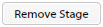 at the bottom of the page.
The stage is removed from the quote.
at the bottom of the page.
The stage is removed from the quote.
-
Click
 .
.
